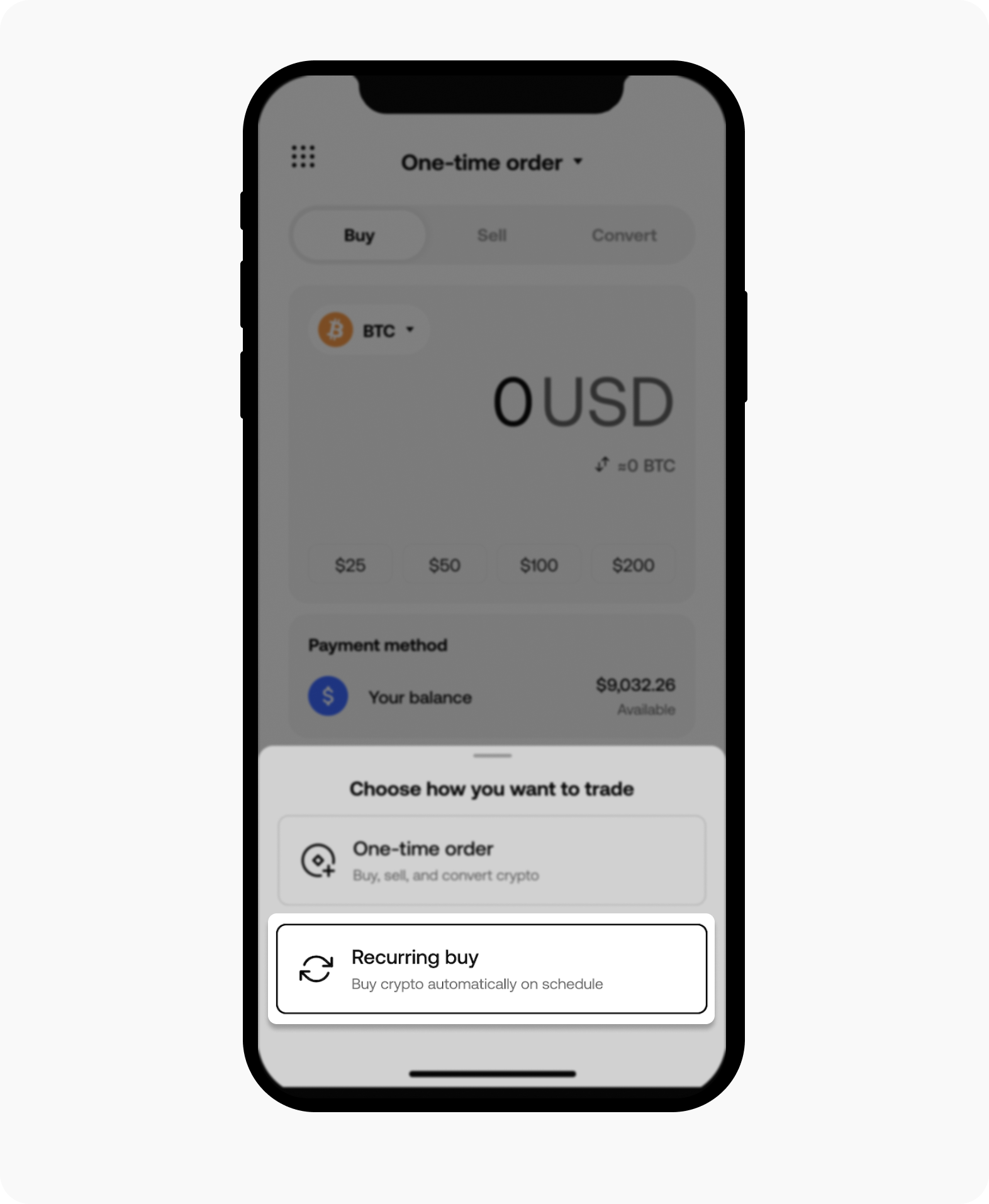How do I set up a recurring buy plan?
Automate your crypto purchases on schedule with the recurring buy feature. This is available in Simple mode only, and can only be accessed via the OKX mobile app. You can set up a daily, weekly, bi-weekly, or monthly plan for purchases by following these steps.
Getting started
Open your app, select Trade then Buy
Select the One-time order option before selecting Recurring buy from the pop-up menu
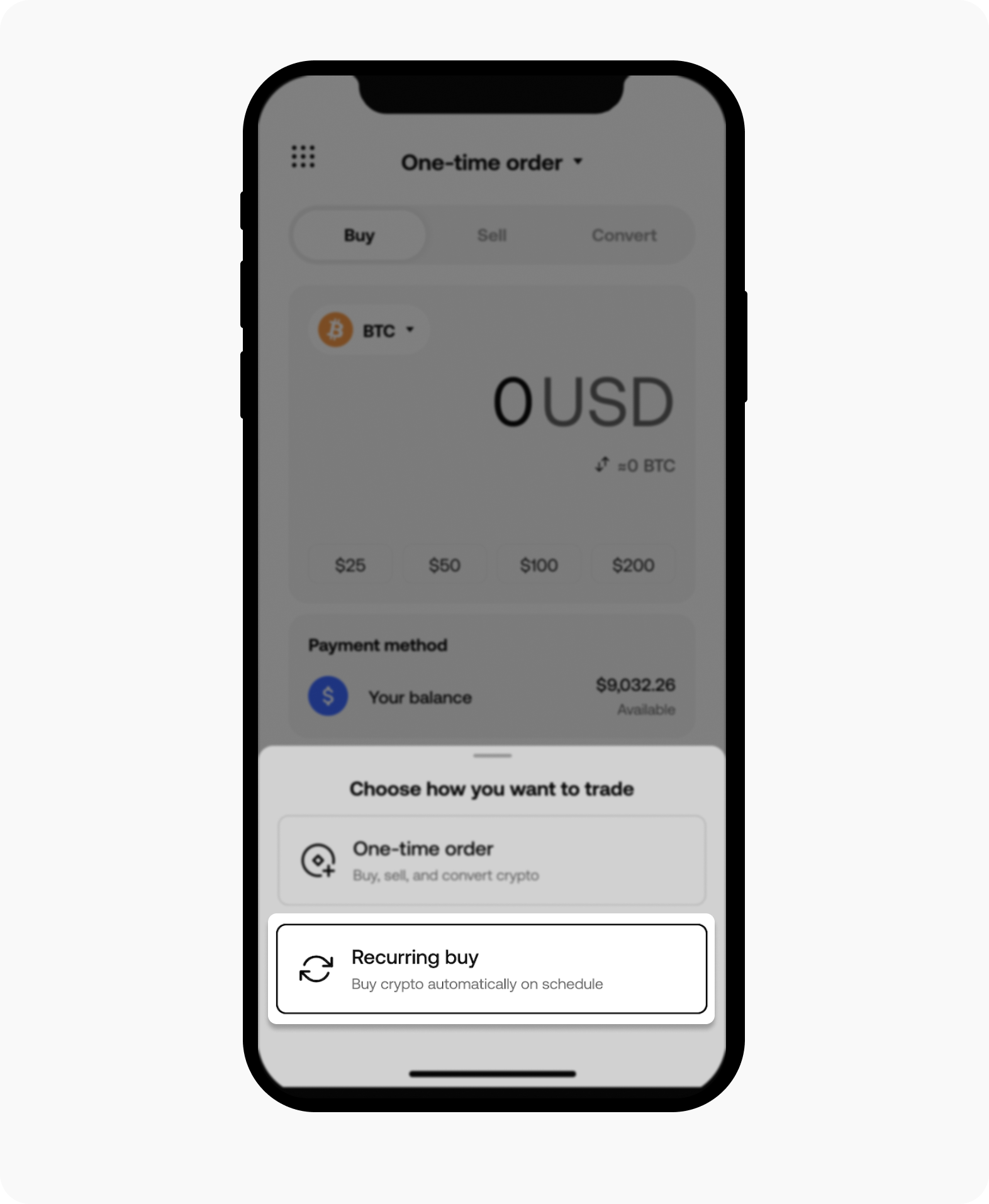
Select Recurring buy to start scheduling your trade
Choose your buy frequency: daily, weekly, bi-weekly, or monthly
Enter the amount of crypto to buy or the amount of cash to spend. We only support plans fixed at the cash amount for the recurring buy feature at this time. This means your plan will be based on the cash amount and you'll receive a varied amount of crypto per order depending on the live market price.
Select Preview to preview your recurring buy plan before selecting Start buying
After we schedule your plan, we'll complete your first order. With a recurring buy plan, you'll get crypto added to your portfolio on your chosen schedule.
FAQ
1. What's recurring buy and how does it work?
Recurring buy allows you to automate your crypto purchases on the schedule of your choice. You can set up a daily, weekly, bi-weekly, or monthly plan to build your portfolio by purchasing crypto at consistent and fixed intervals.
Example: if you set up a plan to buy $30 of BTC weekly starting on a Tuesday, you'll automatically buy $30 worth of BTC every Tuesday that follows.
We only support plans fixed at the cash amount for recurring buy at this time.
2. When will my recurring orders be executed?
Your recurring orders will be automatically executed at the time you set up your plan and on the frequency you selected. If you create a weekly plan at 11:05 AM on Tuesday, your future orders will be completed every Tuesday at 11:05 AM. You can check the date of your next order with your plan details.
3. How do I manage my recurring buy plan?
You can manage your plan easily from your plan details. Go to your portfolio and scroll down to Recurring buy and select the icon to manage your plan. You can review your plan and, if needed, you can pause, resume, or cancel your plan.
You can also find your plan details on the related token page. For example, if you have a BTC recurring buy plan, you can access your plan details from the token page for BTC.
4. Where can I view my past orders?
You can view past orders from your transaction history. Once you create a recurring plan, we'll execute your orders on your set schedule, and each order will appear separately in your transaction history.
5. What if I don't have enough balance for my next order?
We'll notify you in the app and send you an email 3 days before and one day before execute your order if you don't have enough funds. You can deposit funds to your balance to complete your future orders.
6. Why did one of my orders fail? And what happens next?
Just like one-time orders, there are a variety of reasons an order from your recurring buy plan may fail. For example, if you don't have enough funds at the time we execute the order, the order will fail. If that happens, you can deposit funds and we'll execute your next scheduled order.
Note: an order can also fail due to a technical issue at times. If an order fails, we'll send you an email to let you know and we'll continue to execute future orders on schedule.