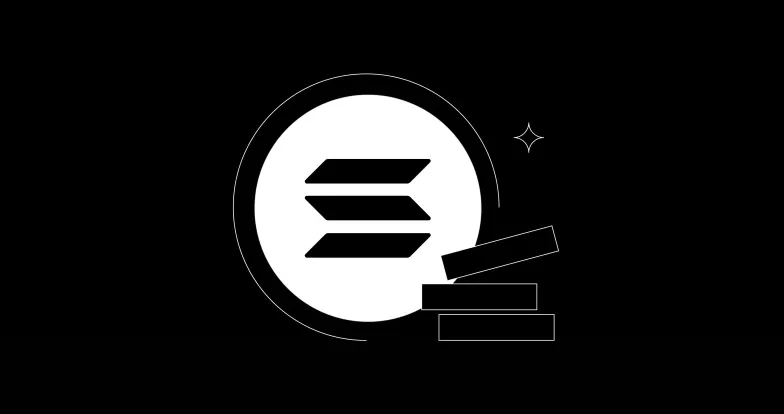Here are five new trading features to help you stay on top of your trades.
Zoom In And Focus With Fullscreen Mode
When trading on the go, switch to the fullscreen mode to draw trend lines and Fibonacci retracement and zoom in to the chart using the adjustable y-axis scale. Learn more.

Adjust your TPSL by dragging the order line
You can easily set order-level TPSL using the order line. Drag the TP or SL button to your desired price level to modify the order. The estimated P&L for the TP or SL will be displayed on the TPSL line. Learn More.

Reverse Your Position With a Single Tap
You can close or reverse your position on a single button. Upon executing the order, the position line will update to reflect the new position with the corresponding colour.

Review Your Trading History
Learning from your past trades is crucial for improving your trading skills. Be sure to review your trading history and access the details of each trade on the order history page.

Turn on the data indicators
You can gain insights on the trading volume and market sentiments with these five distinct indicators indicators. Visualise trading volume and gauge market sentiment to keep you well-informed and ahead of the market.
© 2025 OKX. This article may be reproduced or distributed in its entirety, or excerpts of 100 words or less of this article may be used, provided such use is non-commercial. Any reproduction or distribution of the entire article must also prominently state: “This article is © 2025 OKX and is used with permission.” Permitted excerpts must cite to the name of the article and include attribution, for example “Article Name, [author name if applicable], © 2025 OKX.” No derivative works or other uses of this article are permitted.