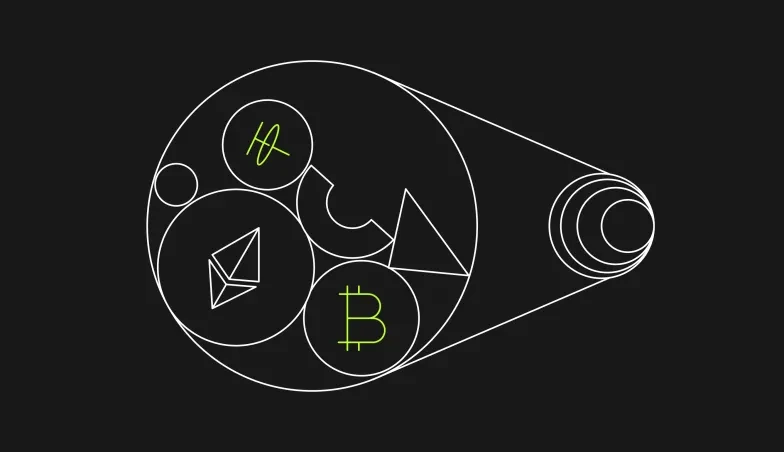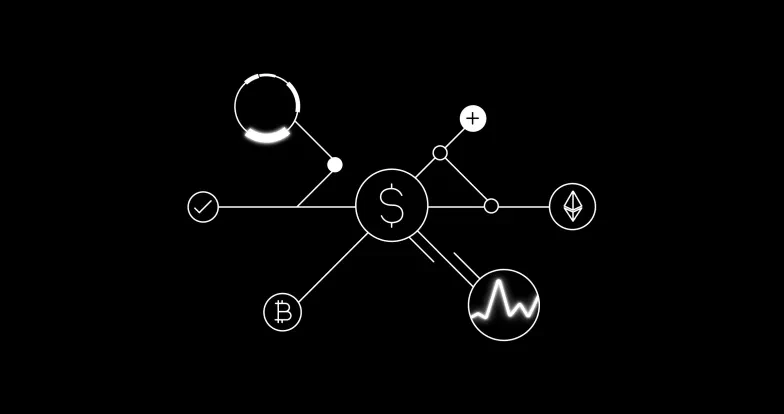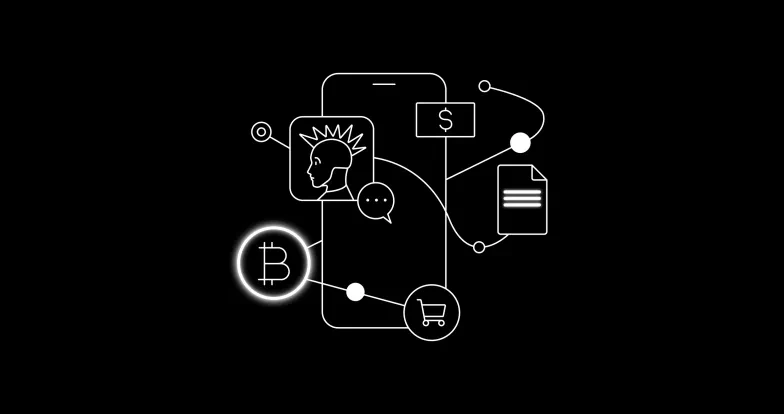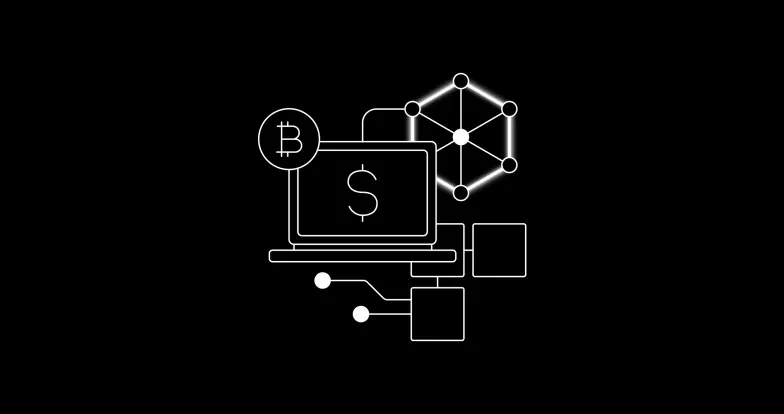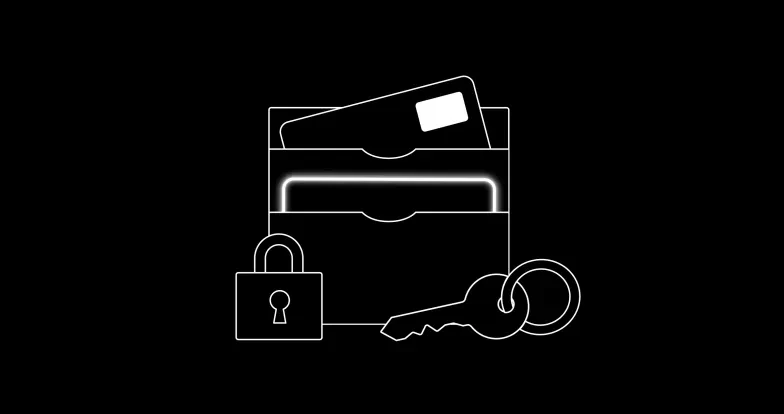How To Add Fantom to MetaMask — A Step-by-Step Guide
Blockchain technology has revolutionized how we interact with digital assets and decentralized applications. MetaMask is a popular browser extension that allows users to manage their Ethereum-based digital assets and interact with Ethereum-based dApps. However, with the increasing number of blockchain platforms and dApps available, it is essential to be able to access multiple networks from one wallet.
Fantom is a fast and scalable blockchain platform that supports the development of decentralized applications. By integrating Fantom with MetaMask, users can access and transact with Fantom-based dApps directly from their MetaMask wallet. This comprehensive guide provides a step-by-step process to add Fantom to MetaMask, enabling users to take advantage of the benefits offered by both platforms.
MetaMask and Its Importance in the Cryptocurrency Space
MetaMask is a popular browser extension that allows users to interact with decentralized applications (dApps) on the Ethereum blockchain. It provides a secure and easy-to-use interface for managing Ethereum-based digital assets, enabling users to send and receive Ether (ETH) and other ERC-20 tokens.
MetaMask is an essential tool in cryptocurrency as it makes it easier for users to interact with dApps and access various decentralized services. It eliminates the need for users to run a full node or download a separate wallet for each dApp they use. Instead, users can manage their digital assets and interact with dApps directly from their browsers.
Furthermore, MetaMask supports the development of new dApps on the Ethereum network. It provides developers with an easy-to-use platform for building and testing new applications, which users can easily access through MetaMask’s user friendly interface.
Another important aspect of MetaMask is its support for decentralized finance (DeFi) applications. DeFi is a rapidly growing sector within the cryptocurrency space, with a range of decentralized lending, borrowing, and trading platforms constantly being released. MetaMask enables users to seamlessly access and use these platforms, providing a seamless user experience for those looking to take advantage of the growing DeFi ecosystem.
Importance of Integrating Fantom With MetaMask
MetaMask integration is essential for several reasons. Firstly, it provides users with access to the growing ecosystem of dApps on the Fantom network. The Fantom network has grown rapidly recently, launching new projects and applications regularly. By integrating with MetaMask, users are able to access and use these applications without needing a separate wallet.
Secondly, integrating Fantom with MetaMask provides users with increased flexibility when managing their digital assets. MetaMask is a popular wallet that is widely used within the Ethereum ecosystem. Once Fantom is integrated within MetaMask, users can manage their Ethereum and Fantom-based assets from a single wallet, making it easier to keep track of their holdings and simplify their asset management process.
Finally, integrating Fantom with MetaMask provides users with faster and cheaper transactions. The Fantom network is designed to be significantly faster and more efficient than other blockchain platforms, allowing users to conduct transactions quickly and at a lower cost. After the integration between Fantom and MetaMask, users can take advantage of these benefits, making it easier and more cost-effective to interact with dApps on the Fantom network.
Step-by-Step Guide to Adding Fantom to MetaMask
To add Fantom to MetaMask, you’ll first need to download and install the MetaMask extension on your browser. Here’s how to do it:
- Go to the official MetaMask website and click the “Get Started” button.
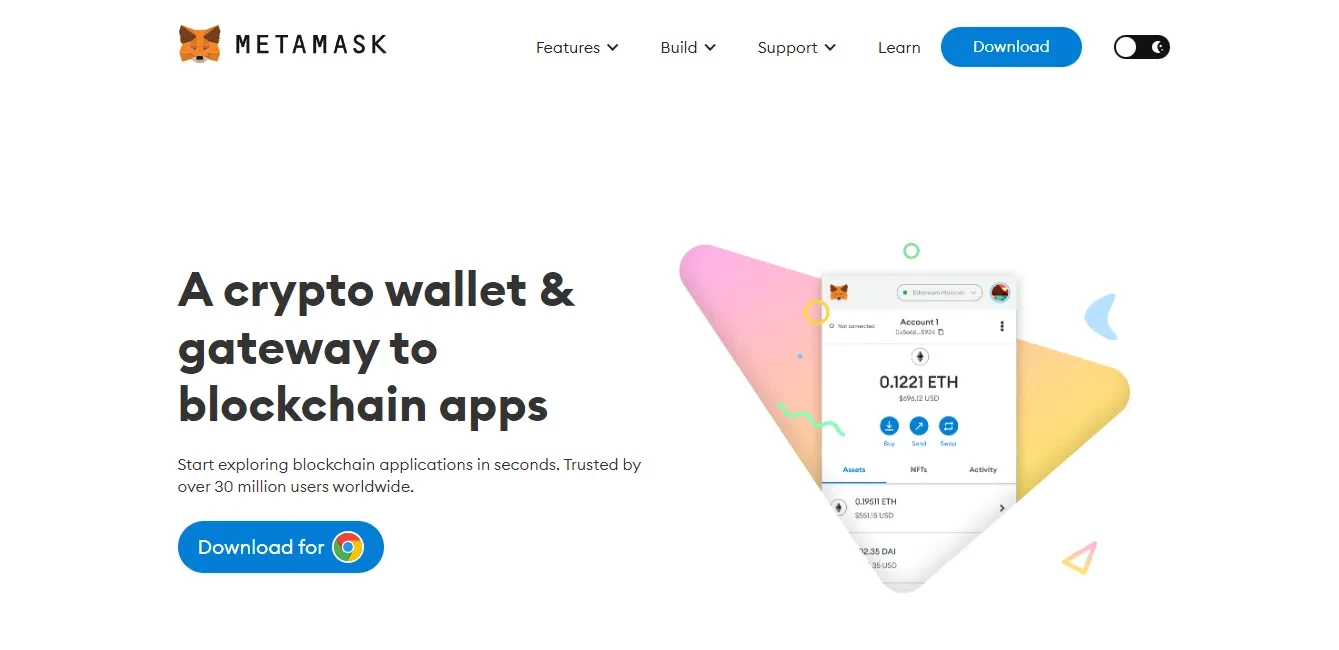
- Select your browser and follow the instructions to download and install the MetaMask extension.
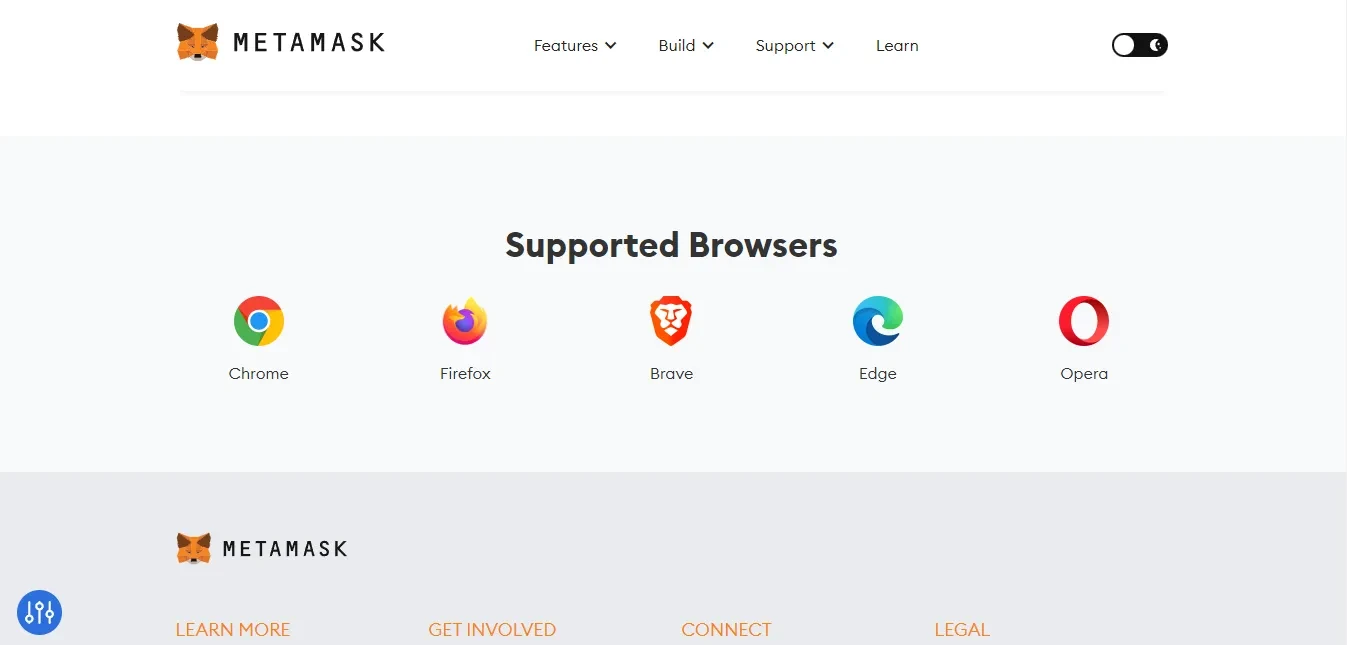
- After installation, open MetaMask by clicking on the installed extension and click on the “create a new wallet button” for crypto wallet setup or import an existing one.
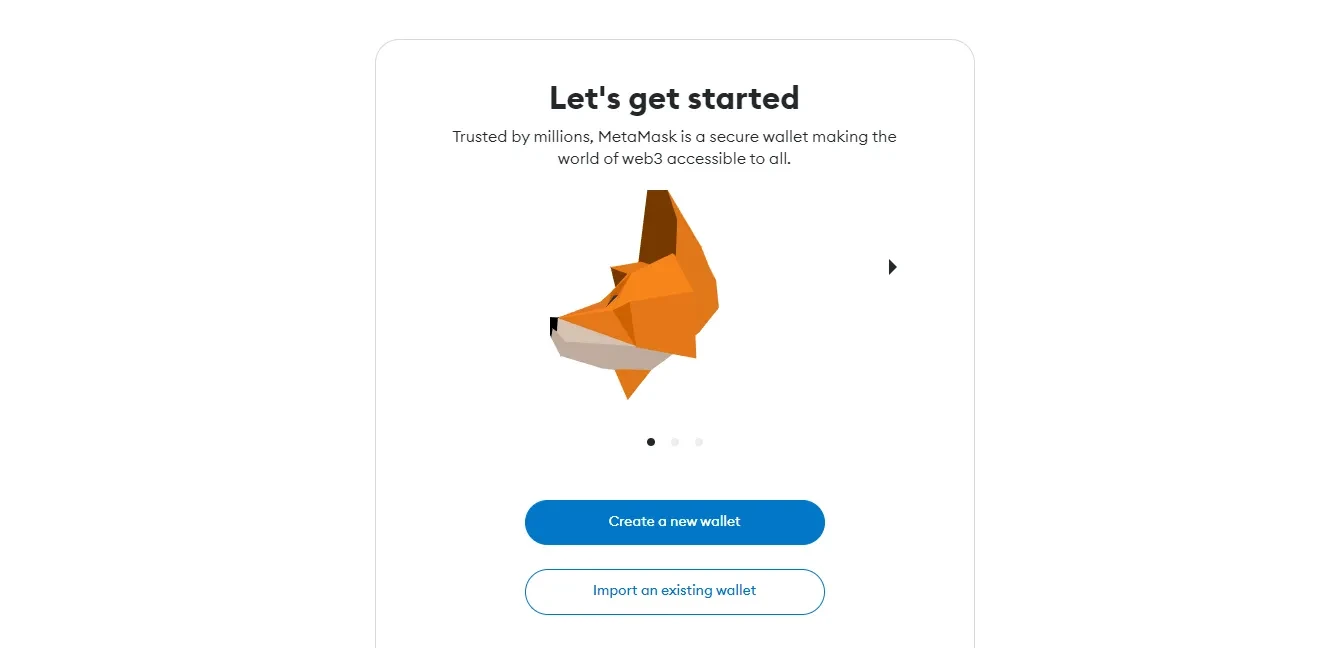
- If creating a new crypto wallet, follow the prompts to set up a new password and backup seed phrase.
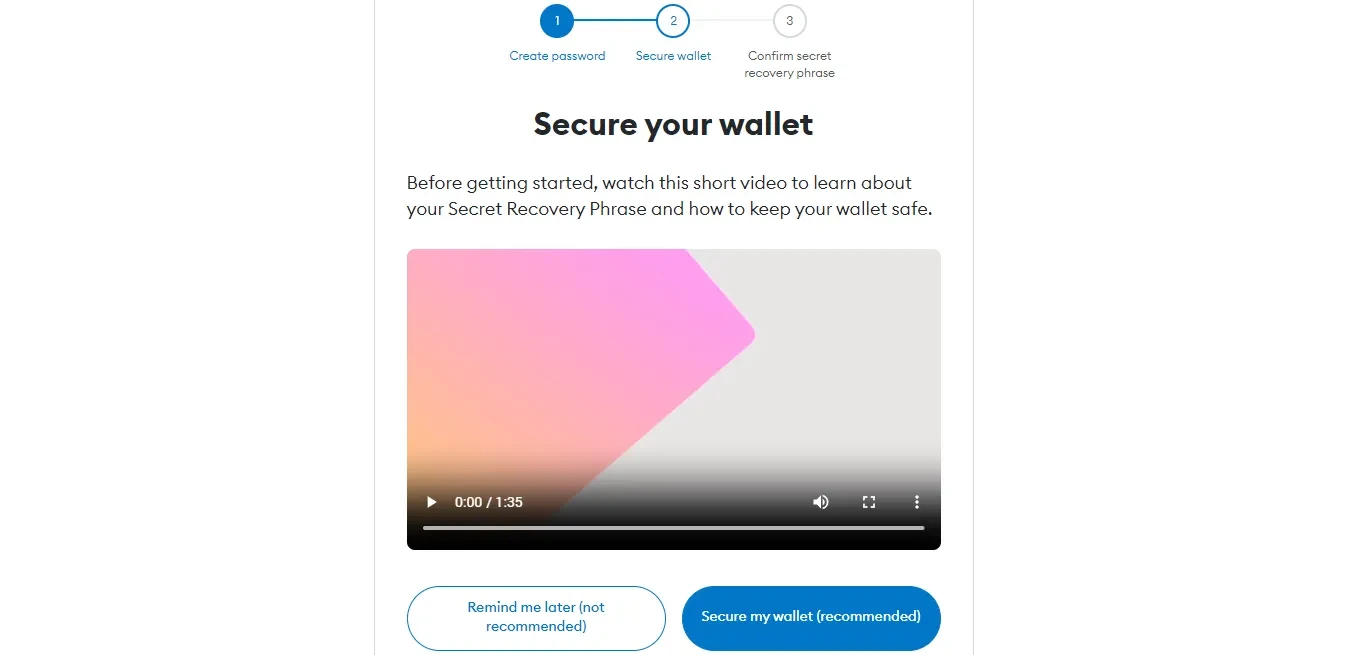
- Once your wallet is created or imported, you’ll be taken to the MetaMask interface.
Overview of the MetaMask interface:
The MetaMask interface is easy to navigate. Here’s a quick overview of the key components:
- Account Balance: This displays your account balance in ETH or the currently selected token.
- Network Dropdown: This allows you to switch between different Ethereum networks.
- Send and Receive Buttons: These buttons allow you to send or receive funds from your wallet.
- Transaction History: This displays a history of all crypto transactions for the selected network.
- Settings: This button allows you to access settings and additional features.
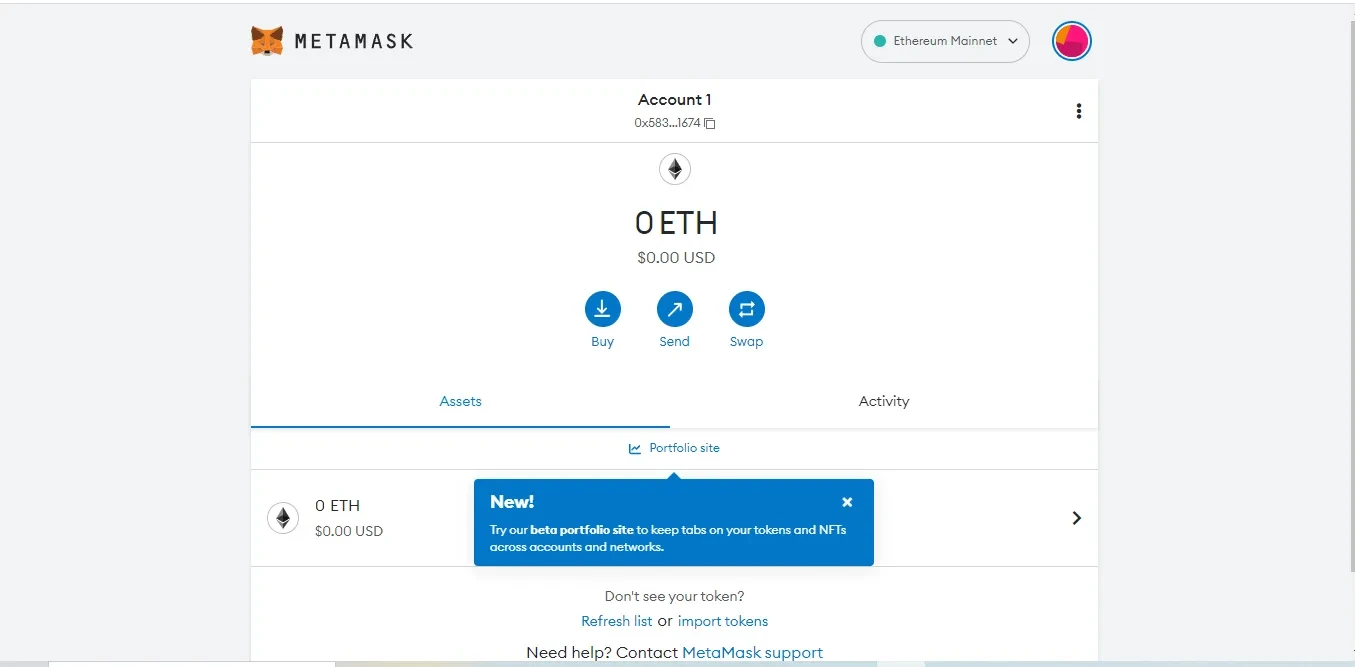
With MetaMask installed and set up, you can now add Fantom to your crypto wallet.
To add the Fantom network to MetaMask, you’ll need to follow these steps:
- Click on the network dropdown menu in the top left corner of the MetaMask interface.
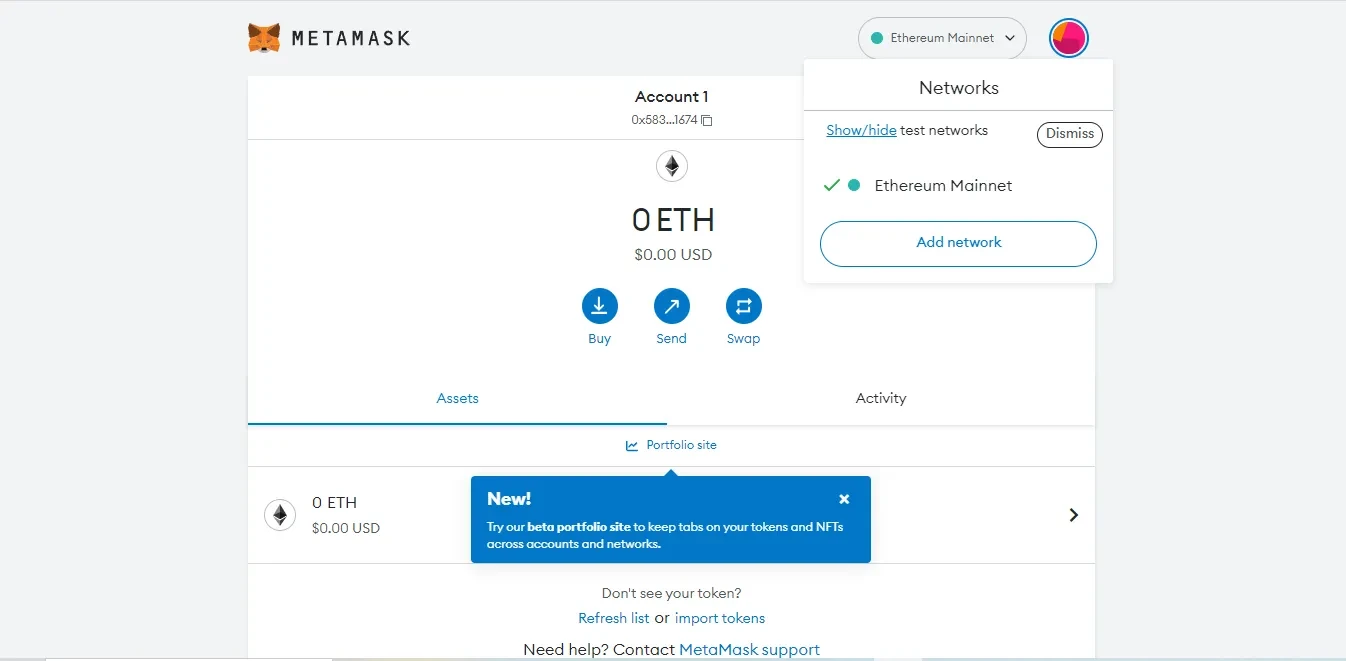
- Select the “Ethereum Mainnet” option.
- Click on the network dropdown menu again and select the “Fantom Opera” option.
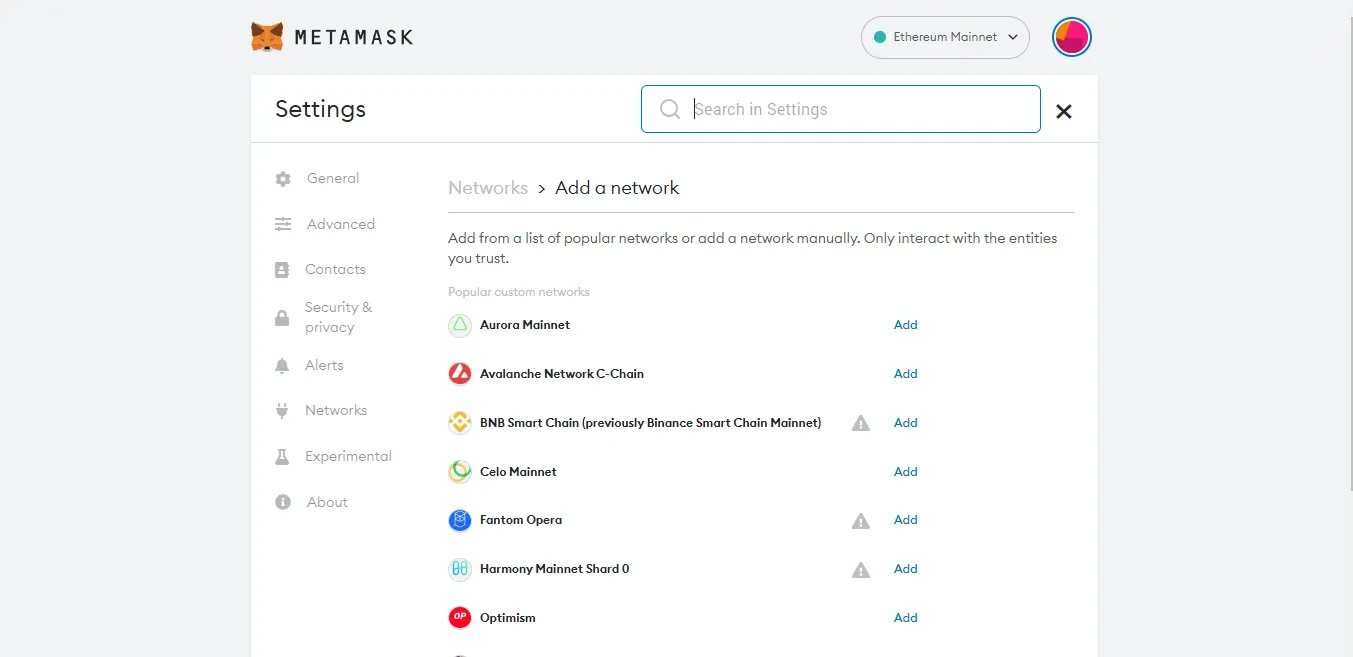
- A dialogue box will appear showing the following details:
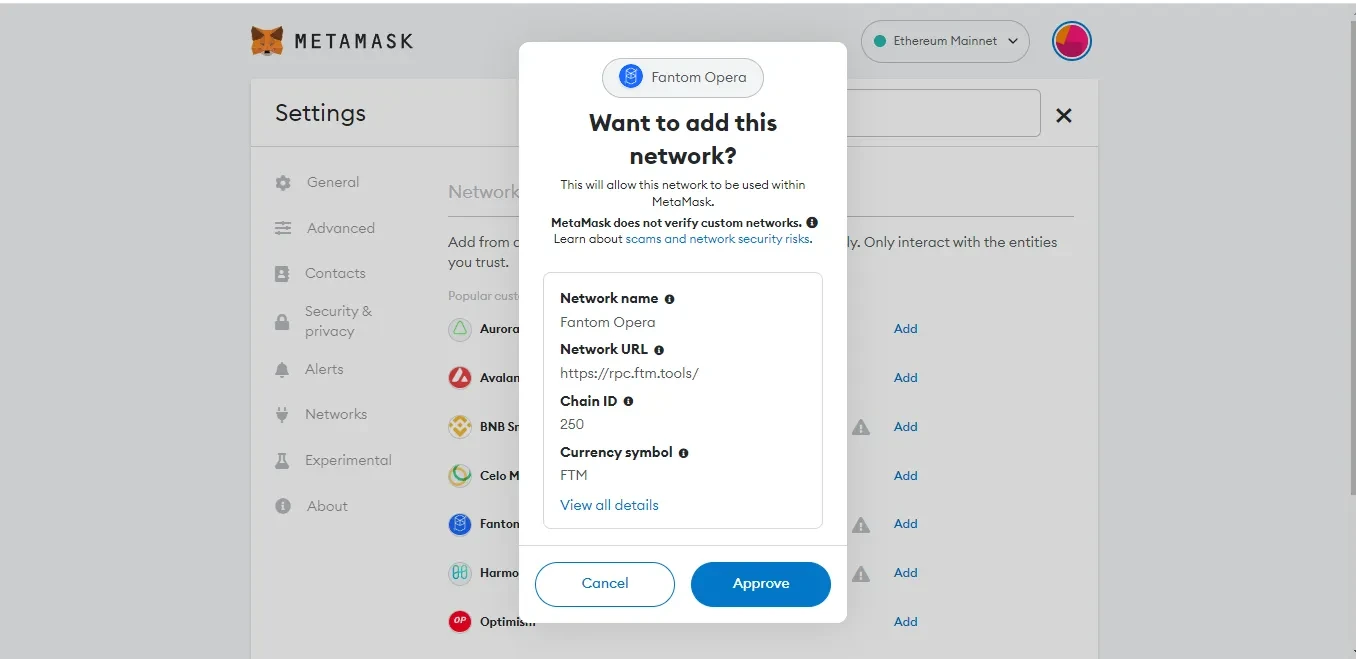
- Double-check settings and click the “Approve” button to add the network to MetaMask.
When you complete these steps, you should see the Fantom network listed in the network dropdown menu. Switch to the Fantom network and start using it for faster and cheaper crypto transactions.
In order to add Fantom tokens to your MetaMask wallet, follow these steps:
- Click on the MetaMask icon to open the wallet interface.
- Scroll to the bottom of the page and click on the “import tokens” menu.
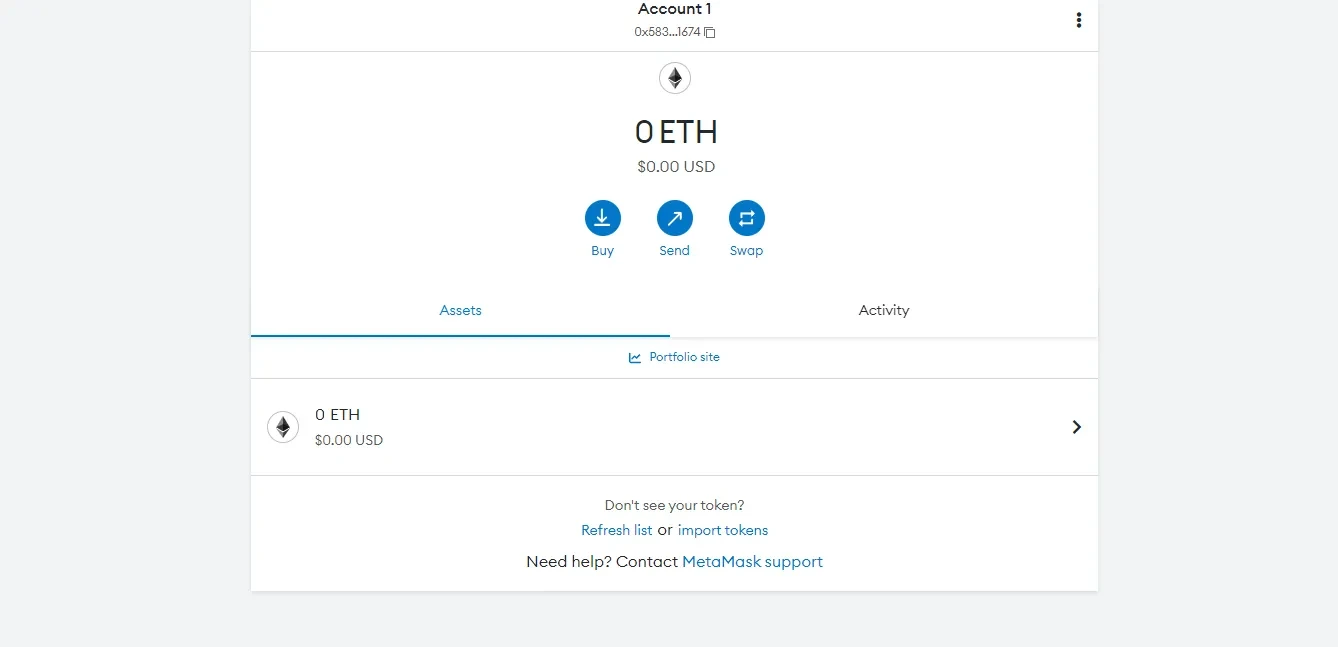
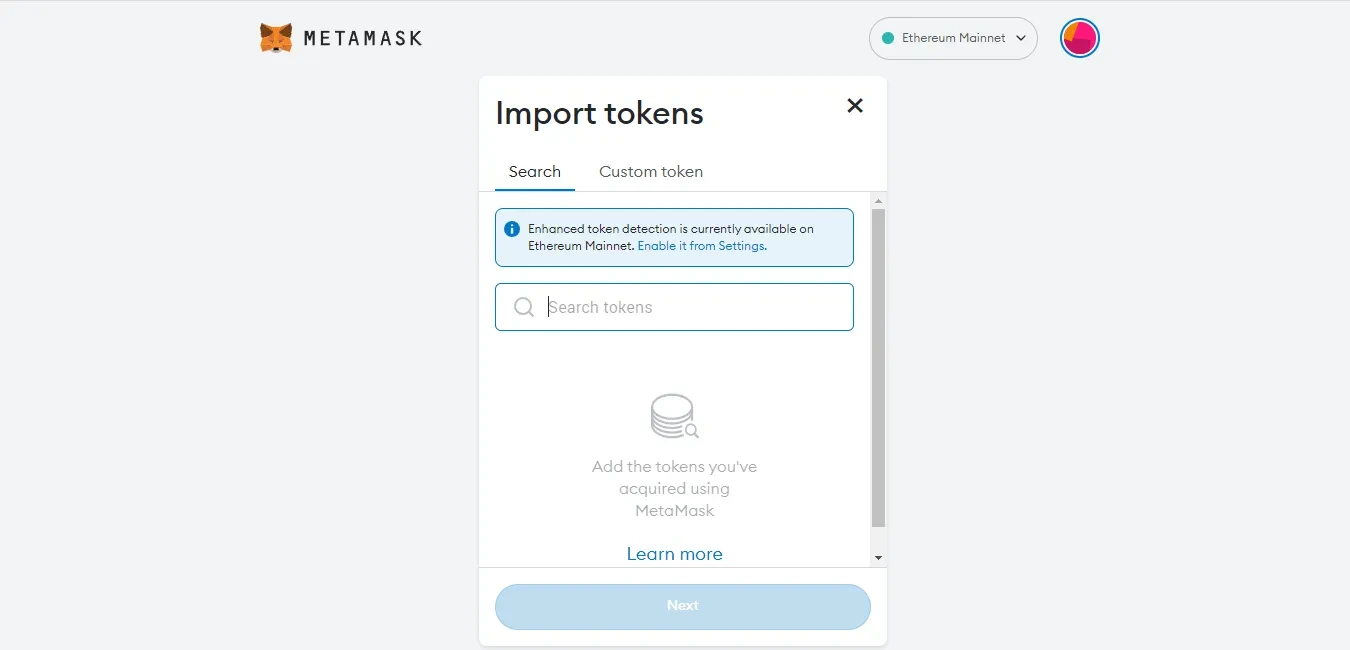
- Visit the Fantom block explorer https://ftmscan.com/
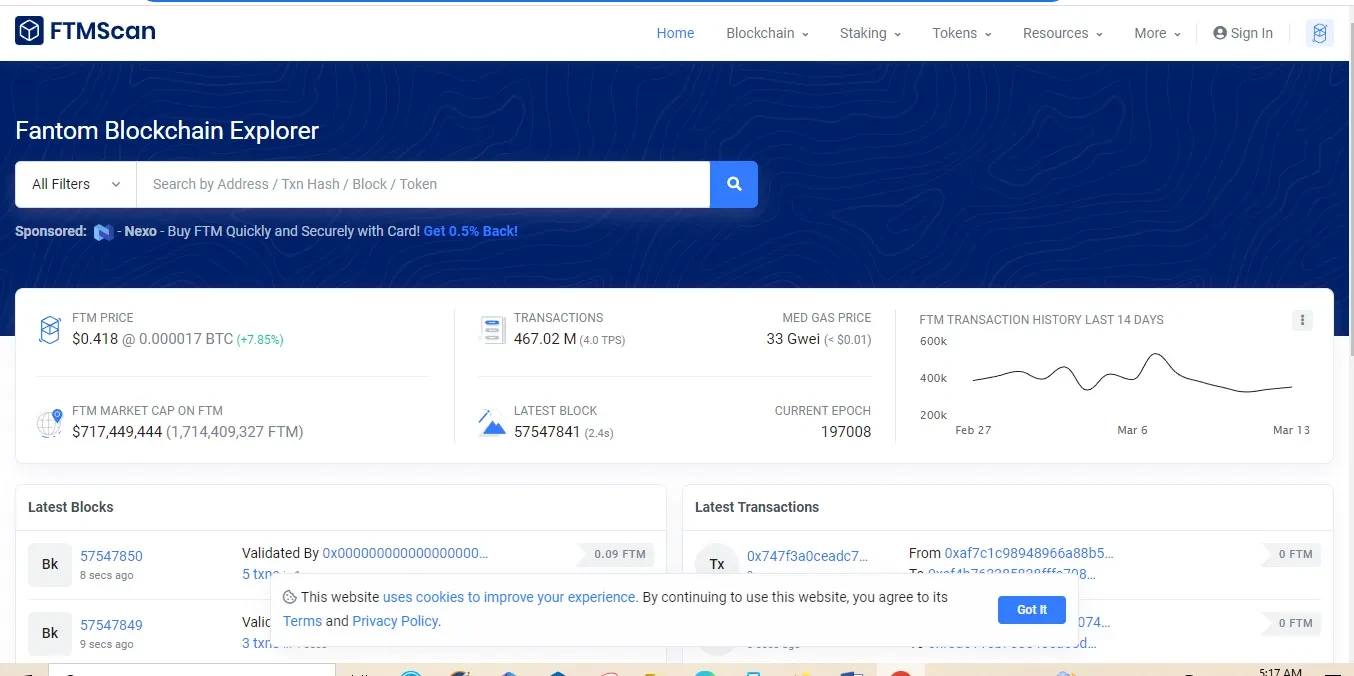
- Search for the token you want to add to your wallet.
- Note down the token contract address and decimal value.
- Return to the MetaMask wallet interface and paste the token contract address into the “Token Contract Address” field.
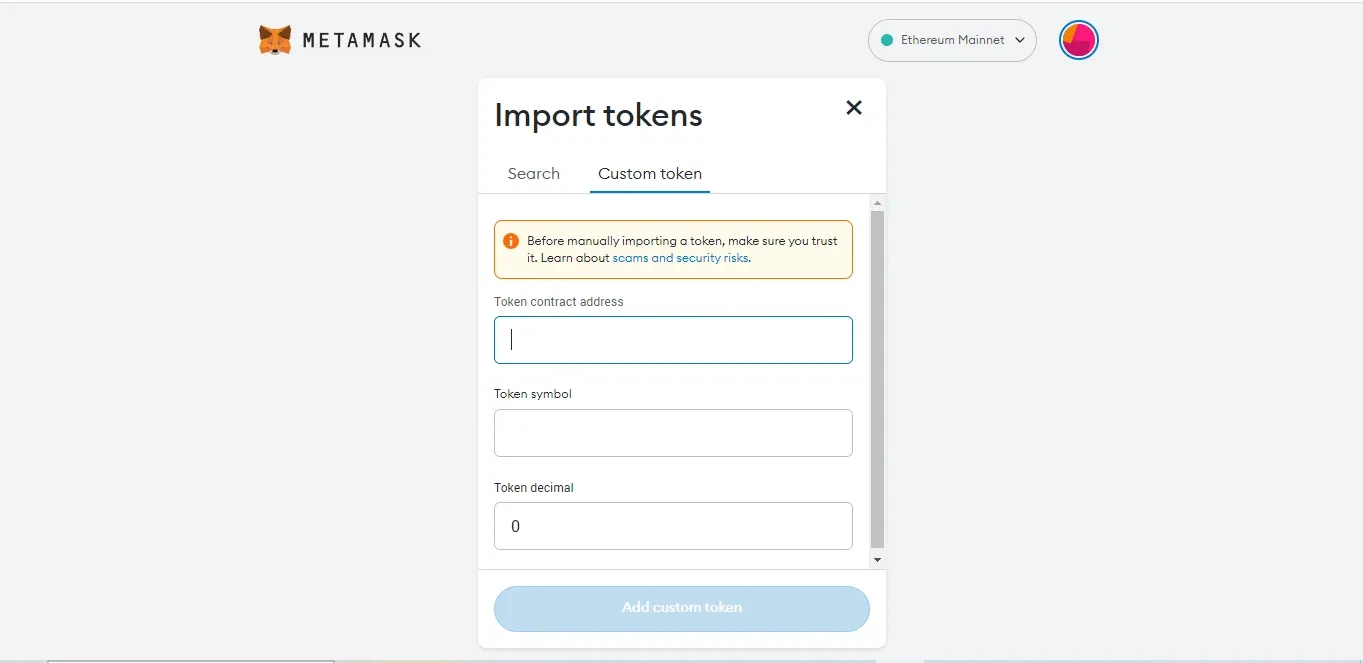
- Enter the token cryptocurrency symbol and decimal value in the appropriate fields.
- Click on the “Next” button.
- Click on the “Add Tokens” button to complete the process.
After completion, you should see the token listed in your MetaMask wallet. You’ll now be able to send and receive the token just like any other asset in your wallet.
Overview of the Features and Benefits of the Fantom Network
Fantom is a fast and scalable blockchain platform that supports decentralized applications (dApps). Here is an overview of some of the key features and benefits of the Fantom network:
- High Transaction Throughput: The Fantom network is designed to be fast and scalable, with the capacity to process up to 300,000 transactions per second. This makes it one of the fastest blockchain platforms currently available.
- Low Transaction Fees: The Fantom network offers low transaction fees, making it cost-effective for users to transact and interact with dApps on the platform.
- Compatibility with Ethereum: The Fantom network is compatible with Ethereum, meaning that Ethereum-based dApps can be easily ported to the Fantom network. Users can also quickly transfer their Ethereum-based digital assets to the Fantom network.
- Staking Rewards: The Fantom network offers staking rewards to users who participate in the network’s consensus mechanism. This incentivizes users to hold and stake their tokens, contributing to the network’s security and stability.
- Interoperability: The Fantom network is designed to be interoperable with other blockchain platforms, allowing for the seamless transfer of digital assets and data between different networks.
- Support for Smart Contracts: The Fantom network supports the development of smart contracts, enabling developers to create complex dApps and execute decentralized crypto transactions automatically.
- Decentralized Governance: The Fantom network is governed by a decentralized community of token holders, who can vote on proposals and make decisions about the future development of the network.
The Fantom network offers a range of features and benefits that make it an attractive platform for developers and users alike. Its speed, scalability, low fees, and interoperability make it a promising platform for the future of decentralized finance (DeFi) and other blockchain-based applications.
Examples of What Can Be Done With the Network
The Fantom network supports the development of a wide range of decentralized applications (dApps), including, but not limited to the following:
- Decentralized Exchanges (DEXs): The Fantom network supports the development of decentralized exchanges, allowing users to trade digital assets without needing a centralized exchange.
- Decentralized Finance (DeFi) Applications: The Fantom network is well-suited for developing DeFi applications, such as lending, borrowing, and staking platforms.
- Gaming Applications: The Fantom network can be used to develop gaming applications that incorporate blockchain technology, such as non-fungible tokens (NFTs) and in-game item trading.
- Supply Chain Management: The Fantom network can be used to develop supply chain management applications that utilize blockchain technology to improve transparency and traceability.
- Identity Verification: The Fantom network can also be used to develop identity verification systems that utilize blockchain technology to improve security and privacy.
- Decentralized Social Media: it can be used to develop decentralized social media platforms that give users more control over their data and privacy.
- Decentralized Energy Systems: The Fantom network can be used to develop decentralized energy systems that utilize blockchain technology to track energy usage and incentivize renewable energy production.
The Fantom network supports a wide range of dApps, offering developers and users diverse use cases for blockchain technology. In addition, the platform’s speed, scalability, and low fees make it an attractive option for those looking to build and use decentralized applications.
The Combination of Fantom and MetaMask Is Fast, Scalable, and Interoperable
Integrating Fantom with MetaMask provides users with increased flexibility and access to the growing ecosystem of dApps on the Fantom network. The Fantom network is designed to be fast, scalable, and interoperable, offering developers and users a wide range of use cases for blockchain technology, including DeFi applications, gaming, supply chain management, and more.
With this step-by-step guide, users can easily add Fantom to MetaMask wallet, allowing them to manage their Ethereum and Fantom-based digital assets from a single wallet. Furthermore, by integrating Fantom with MetaMask, users can take advantage of faster and cheaper transactions and access a wider range of dApps and services.
As cryptocurrency continues to grow and evolve, integrating different blockchain platforms and networks will become increasingly important. The integration of Fantom with MetaMask is just one example of how different platforms can work together to provide users with a better overall experience, improving access and adoption of blockchain technology as a whole.
FAQs
How Do I Add Fantom NFT to MetaMask?
To add Fantom NFTs to your MetaMask wallet, you need to add the Fantom network to your wallet, then go to the website or marketplace where you have received or bought the NFT and click “Add to Wallet” or “Connect Wallet.” Next, select MetaMask as your wallet and confirm the transaction. Once the transaction is confirmed, the NFT will appear in your MetaMask wallet under the “Assets” tab. Always follow specific instructions from the website or marketplace where you obtained the NFT and keep your MetaMask wallet secure.
Does Fantom Work With MetaMask?
Yes, Fantom works with MetaMask. MetaMask is a popular wallet that is widely used within the Ethereum ecosystem. However, with the growing number of blockchain platforms and dApps available, it is important to be able to access multiple networks from one wallet. By integrating with MetaMask, users can manage their Ethereum and Fantom-based digital assets from a single wallet, making it easier to keep track of their holdings and simplify their asset management process.
How Do I Add FTM to MetaMask Mobile?
To add FTM to MetaMask mobile, open the app, tap “Add Token, “select “Custom Token, “enter the FTM token contract address, and fill in the Token Symbol and Decimals of Precision fields. Then tap “Add Token.” FTM should now be visible in your MetaMask wallet under the “Assets” tab.
Is FTM an ERC20?
No, FTM (Fantom) is not an ERC-20 token. While the Fantom network is compatible with Ethereum and supports the development of Ethereum-based dApps, FTM is a native token on the Fantom network. It is used as the native currency to pay transaction fees and secure the network through staking. Unlike ERC-20 tokens, FTM does not rely on the Ethereum network for its functionality and is unique to the Fantom network. However, FTM can be bridged to Ethereum using various cross-chain bridges, allowing interoperability between the two networks.
© 2025 OKX. Dit artikel mag in zijn geheel worden gereproduceerd of gedistribueerd, of uittreksels van 100 woorden of minder van dit artikel mogen worden gebruikt, mits dit gebruik niet commercieel is. Bij elke reproductie of verspreiding van het hele artikel moet ook duidelijk worden vermeld: 'Dit artikel is © 2025 OKX en wordt gebruikt met toestemming.' Toegestane uittreksels moeten de naam van het artikel vermelden en toeschrijving bevatten, bijvoorbeeld 'Naam artikel, [naam auteur indien toepasselijk], © 2025 OKX.' Afgeleide werken of ander gebruik van dit artikel zijn niet toegestaan.