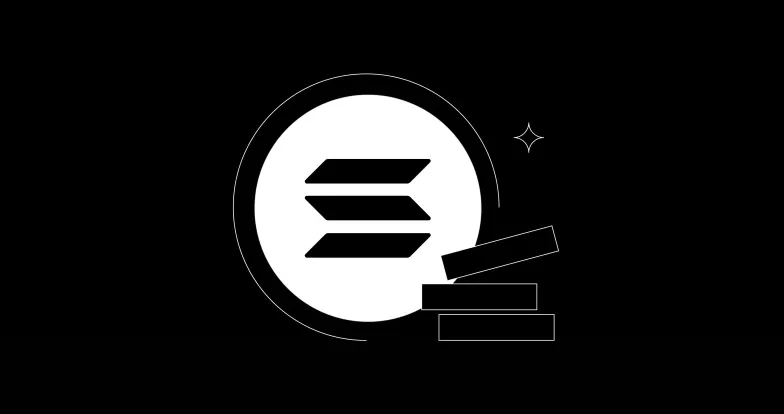Onchain Weekly #7
Discover the latest product updates, stories, and innovations from the OKX Wallet team. This week, an introduction to our new Extension Sidebar: Crypto right from your Browser.
Say Hello to Sidebar
They say true degens use desktop. We're not sure that's the case any more, but here's one for all you web and browser extension users. You can now see all your balances and sign transactions while you get work done, using our new sticky Sidebar.
Skip between web pages, while the Sidebar remains sticky.
Swap, sign transactions, and send or receive crypto right from your browser.
No more pop-ups or separate transaction signing notifications
Connect securely to onchain dApps
All your tokens, across all chains, in once place.
Manage multiple wallets and actions in bulk.
How to Download the OKX Wallet Extension
The Wallet extension is available on both Google Chrome and Microsoft Edge.
How to Activate the Sidebar
Sign in to the Wallet Extension (Chrome or Microsoft Edge)
Navigate to Settings
Select "Open as Sidebar"
Try for yourself and let us know what you think!
Until next time, The OKX Wallet Team
© 2025 OKX。本文可以全文複製或分發,也可以使用本文 100 字或更少的摘錄,前提是此類使用是非商業性的。整篇文章的任何複製或分發亦必須突出說明:“本文版權所有 © 2025 OKX,經許可使用。”允許的摘錄必須引用文章名稱並包含出處,例如“文章名稱,[作者姓名 (如適用)],© 2025 OKX”。不允許對本文進行衍生作品或其他用途。